UI Design.
Overall Look and Feel
Our web application will have a minimalistic UI to make navigation quick and simple. Many web applications today will clutter the UI with banners and textboxes, which not only annoy and overwhelm the user, but also take a toll on performance. The overall look and feel is friendly and clean. The product is easy to use and intuitive.
We will use a tile design to create large icons for the user to click on and make their selection. The currently selected tile will highlight to a different color than the rest while the user hovers the mouse over it.
The application will also keep a seperate rectangular tile on the top left that displays the user's name as well as a profile picture if they have decided to upload one.
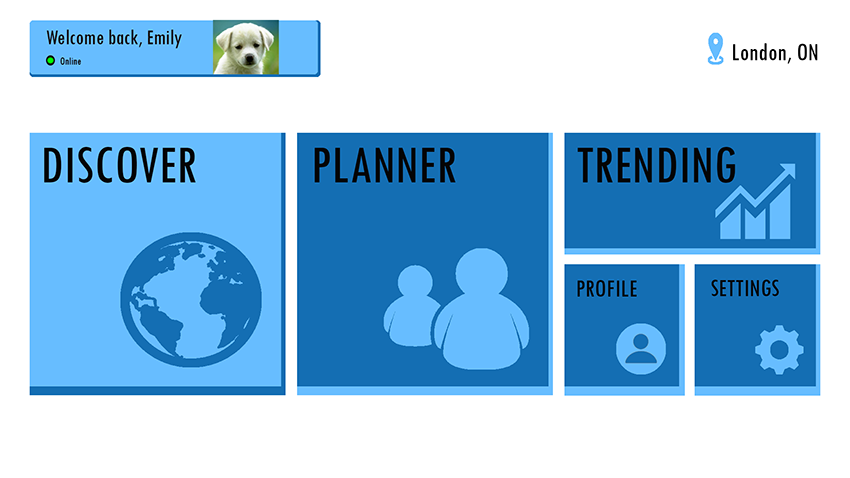
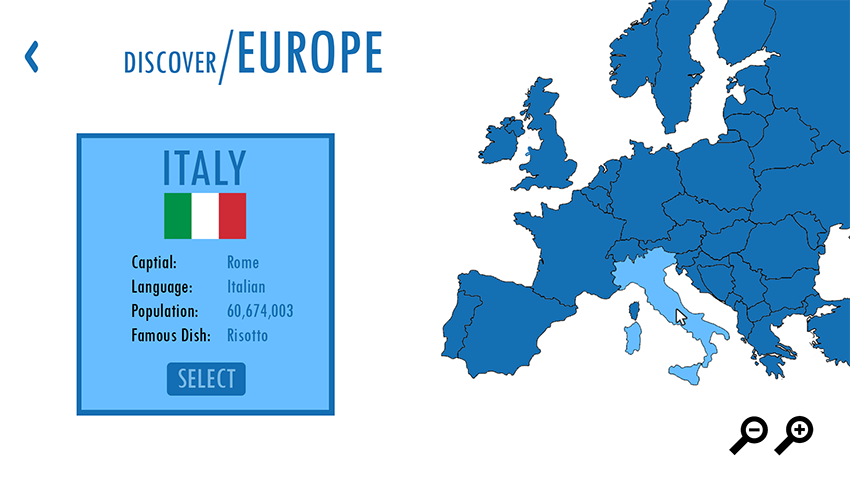
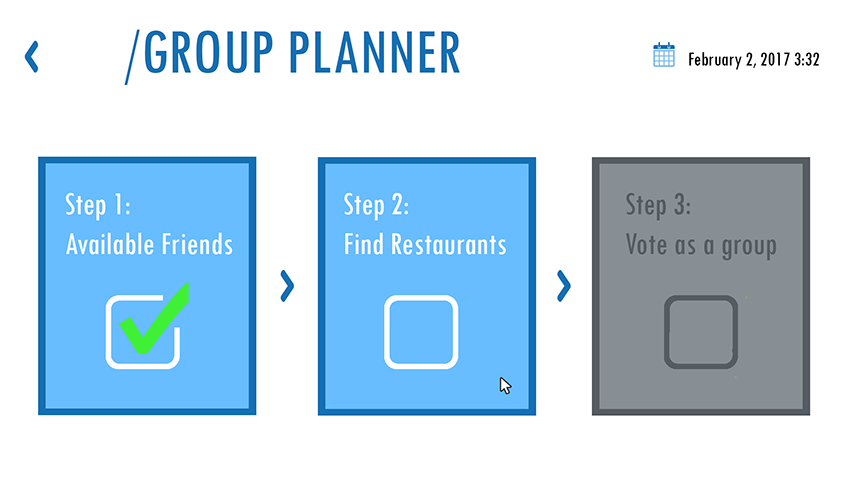
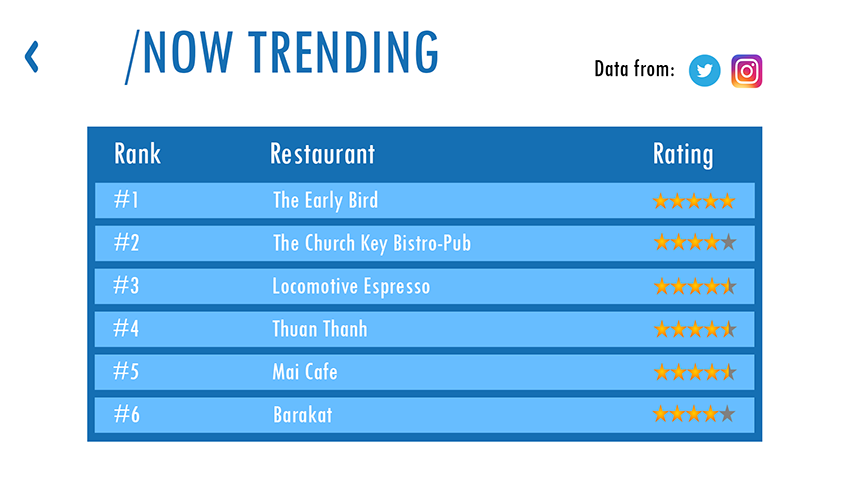
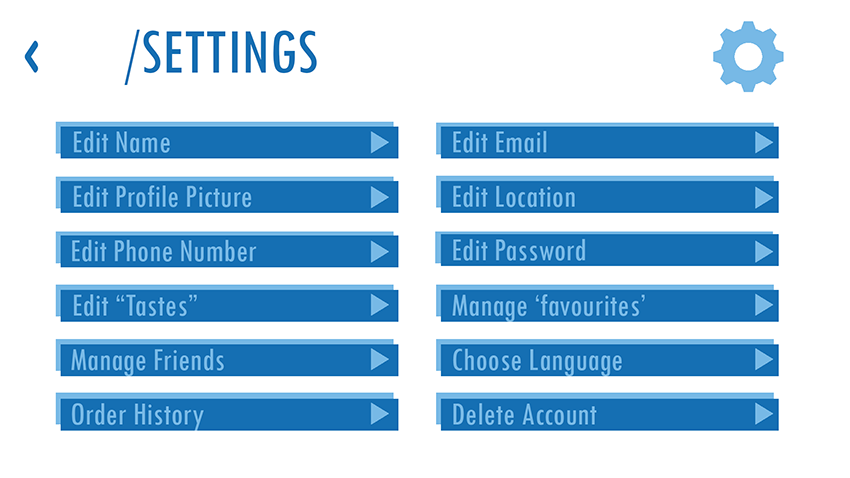
Main Menu: The following are concept images for what the user will see as soon as they open our web application. We wil present the user with 3 main tiles and 2 secondary tiles. The user can navigate to all three of pages from the main menu. The three main tiles will house our three main features: Discover, Planner and Trending.
Discover: This is the main feature of our webapp. It allows users to find out interesting facts about different nations,
while being linked to local restaurants in the area that serve that cuisine. To navigate to a different page, the user can click the back button to go to the main menu.
Group Planner: This feature allows the user to form a 'party' with other users on their friends list. After the party has been formed, the users all pick the restaurants they wish to go to. The final section allows the party to vote on a final restaurant. To navigate to a different page, the user can click the back button to go to the main menu.
Trending: This page will extract data from Twitter and Instagram to display the restaurants that are trending on social media, as well as display the restaurant's rating to the user. The user can explore other popular restaurants in their area that can't be found on Yelp and other apps. To navigate to a different page, the user can click the back button to go to the main menu.
Settings: This page allows the user to change their personal info, manage their friends and tastes, see their history and delete their account if they wish.
